Publishing Design - Task 3A - Book
30.08.2022 - 26.19.2022 (Week 4 - Week 9)
Aishath Lene Abdulla Amir (0333185)
Bachelors of Design (Hons) in Creative Media / Taylor's University
Task 3A : Book
INSTRUCTIONS
Figure 1.0 - MIB - 30/10/2022
Task 3: Book
After having our content and finishing up our visuals, we are to
determine the format of our book (considering size, layout,
typeface, type size, etc.)
Mr Vinod had already mentioned earlier that we will be using
staple binding for our book.
Our book size was also determined in our first exercise.
1. Format
Figure 1.1 - Text Formatting - 30/10/2022
2. Grid System
we had to determine 3 different kinds of grid system
layout for our book.
Figure 1.2 - Grids System Layout 1 (Indesign) - 30/10/2022
Figure 1.3- Grids System Layout 2 (Indesign) - 30/10/2022
Figure 1.4 - Grids System Layout 3 (Indesign) - 30/10/2022
After some thought I went with layout 3 (Fig. 1.4) for my book.
3. Layout Reference
Figure 1.7 - Layout reference - 30/10/2022
Figure 1.8 - Layout reference - 30/10/2022
Figure 1.9 - Layout reference - 30/10/2022
Figure 1.10 - Layout reference - 30/10/2022
Figure 1.11 - Layout reference - 30/10/2022
Figure 1.12 - Layout reference for book - 30/10/2022
The second task is where we had to create artworks for
the book. I had decided on creating whimsical style
Illustrations.
After this we started with the layout process with the
final chosen grid system along wit the artwork.
4. First
page till the end of first chapter
During tutorial we attempted our fist draft
Figure 1.13 - First Draft - 30/10/2022
By the second Draft I was able to put together all the art
work along with the text on the layout
Figure 1.15 - Second Draft - 30/10/2022
For the third draft I had attempted to create the cover
page after Mr Vinod's feedback.
Figure 1.16 - Third Draft - 30/10/2022
Figure 1.17 - Third Draft - 30/10/2022
5. Test Print Spread (B&W)
After this, I printed out the book along with the
thumbnail to see how the result turned out, so that I can
see if there were any improvements needed before I printed
the final book.
Figure 1.18 - Thumbnail B&W Print- 30/10/2022
6. Test Print B&W
Figure 1.19 - Test Print B&W- 30/10/2022
Figure 1.20 - Test Print B&W- 30/10/2022
Figure 1.21 - Test Print B&W- 30/10/2022
Figure 1.22 - Test Print B&W- 30/10/2022
I had made lots of problems with the first printing
process, although this made me more aware before moving
on to the final step, which is printing the book in
colour.
After showing Mr. Vinod my progress, he advised that I
should try to fix the blurriness of some of the
illustrations because it was very pixelated. He also
helped me figure out how to fix this problem.
I then went on to print out the illustration in black
and white to see if the pixelation was still visible.
Figure 1.24 - Illustration correction- 30/10/2022
The result showed a lot of improvement as the
pixelation was not as visible anymore and the rest of
is was covered up by the noise that was added to the
illustration
FINAL OUTCOME
Thumbnail JPG and PDF
Figure 1.25 - Final Thumbnail - 30/10/2022
Figure 1.26 - Final Thumbnail - 30/10/2022
Figure 1.27 - Final Thumbnail - 30/10/2022
Figure 1.27 - Final Thumbnail (PDF ) - 30/10/2022
Spreads JPG
Figure 1.29 - Final Submission - Cover Page (front) - 10/11/2022
Figure 1.30 - Final Submission - Spread 2-3 - 10/11/2022
Figure 1.31 - Final Submission - Spread 4-5 - 10/11/2022
Figure 1.32 - Final Submission - Spread 6-7 - 10/11/2022
Figure 1.33 - Final Submission - Spread 8-9 - 10/11/2022
Figure 1.34 - Final Submission - Spread 10-11- 10/11/2022
Figure 1.35 - Final Submission - Spread 12-13- 10/11/2022
Figure 1.36 - Final Submission - Spread 13-14 - 10/11/2022
Figure 1.37 - Final Submission - Spread 15-16 - 10/11/2022
Figure 1.38 - Final Submission - Spread 17-18 - 10/11/2022
Figure 1.39 - Final Submission - Spread 19-20 - 10/11/2022
Figure 1.40 - Final Submission - Spread 21-22 - 10/11/2022
Figure 1.41 - Final Submission - Spread 23-24 - 10/11/2022
Figure 1.42 - Final Submission - Spread 25-26 - 10/11/2022
Figure 1.43 - Final Submission - Spread 27-28 - 10/11/2022
Figure 1.44 - Final Submission - Spread 29-30 - 10/11/2022
Figure 1.45 - Final Submission - Spread 31-32 - 10/11/2022
Figure 1.46 - Final Submission - Spread 33-34 - 10/11/2022
Figure 1.47 - Final Submission - Cover Page (back) -
10/11/2022
Final Book Mockup
Figure 1.48 - Final Book Mock up - Cover Page (front) - 10/11/2022
Figure 1.49 - Final Submission - Spread 2-3 - 10/11/2022
Figure 1.50 - Final Submission - Spread 4-5 - 10/11/2022
Figure 1.51 - Final Submission - Spread 6-7 - 10/11/2022
Figure 1.52 - Final Submission - Spread 8-9 - 10/11/2022
Figure 1.53 - Final Submission - Spread 10-11 - 10/11/2022
Figure 1.54 - Final Submission - Spread 12-13 - 10/11/2022
Figure 1.55 - Final Submission - Spread 14-15 - 10/11/2022
Figure 1.56 - Final Submission - Spread 16-17 - 10/11/2022
Figure 1.57 - Final Submission - Spread 18-19 - 10/11/2022
Figure 1.58 - Final Submission - Spread 20-21 - 10/11/2022
Figure 1.59 - Final Submission - Spread 22-23 - 10/11/2022
Figure 1.60 - Final Submission - Spread 24-25 - 10/11/2022
Figure 1.61 - Final Submission - Spread 26-27 - 10/11/2022
Figure 1.62 - Final Submission - Spread 28-29 - 10/11/2022
Figure 1.63 - Final Submission - Spread 30-31 - 10/11/2022
Figure 1.64 - Final Submission - Spread 32-33 - 10/11/2022
Figure 1.66 - Final Book Mock up - Cover Page (back) - 10/11/2022
Flip HTML
Figure 1.67 - Flip HTML - 10/11/2022
FEEDBACK
Week 4
General Feedback: -
Specific Feedback: - -The
submission of the e portfolio
for task 2 is due week 6.
Week 5
General Feedback: -
The formatting should
be done by next week.
The next time, you
should attempt
something that is
different but works
well with the story
and your
illustrations.
Specific Feedback: -
The text font is a bit
too harsh, you should
feel more comfortable
to crop and scale the
images in a way that
will fit the layout.
The illustrations are
a bit blurry, you can
try to fix it by
increasing the noise
of the illustrations
and try to maintain
that throughout all
the other
illustrations as
well.
Week 6
(MC)
Week 7
General Feedback
- Submissions
for task 1 and 2
will be due on
the 18th of
October, Make
sure that all
the exercises
are posted
accordingly.
Make sure when
you print the
book it is able
to fit into the
a3 paper in a
way that is easy
to cut, to do
that you can
turn on the
bleed settings.
Specific
Feedback - Print
the thumbnails
of the book
layout to see if
the flow of your
layout works
well. For the
coming week,
finish the whole
layout after
making the final
adjustments and
print the book
in black and
white before you
print them in
colour.
Week 8
Independent
learning week
Week 9
General Feedback-
Process for task 3A
should be same as
task 2
Make sure you have
options of grid
systems.Include
enough textual
information.For next
class you should
have
-3 different grid
system
-Placement of text
(flowing dummy text
and headings)
-Use portions of
visuals for layout
Specific Feedback-
(For task 2) There
is concern regarding
the illustrations
because in some
places it looks a
bit pixelated. You
can make the image
size bigger and then
add more noise to
the illustrations
REFLECTION
Experience
I think the flow of this task was very smooth. I think this is because
from task 1 onwards, we have been practicing for this task. We had
already determined the size of the book as well as the grids the
illustrations for the book. Therefore, for me it was easy to understand
and get through this task
Observation
I found that the illustrations that I had made for the book were still
very blurry and pixelated. Mr Vinod helped me work my way around this, by
expanding the image size and adding more noise. I also observed that I
have to be more careful when i print the book. I had made a few mistakes
when I printed the book in black and white
Findings
After printing out the thumbnails in colour I found where I had made
certain mistakes, and was able to make the improvements before finally
printing in colour. I also found that it is important to consider the
material you use to print the book. I used a slightly ticker paper for the
book cover and a bit thinner paper for the contents of the book.
FURTHER READING
Figure 1.48 - Further Reading - 29/10/2022
The printing process for Marlon James' "Moon Witch, Spider King" is shown
in this New York Times article. The process is shown in this article and
includes the jacket, printing, and binding of the finished book. the
book's jacket, which has laminated and printed book covers. It takes a lot
of thought and effort to complete this process. During the proofreading
process, a pressman examines the plates and the ink levels. Before the
print run starts, a press operator inspects a proof. To ensure the colours
are accurate throughout the print run, the ink must be adjusted.
Giant rolls of paper are lined up for printing while text plates hang
waiting to go through the printing machine. Pressmen can use a densitometer
to see how the ink is distributed on the paper and then use the ink controls
to make any necessary adjustments. The 32-page sections are then cut and
folded as the paper passes through the press and proceeds down this conveyor
belt. After that, the printed sections are bundled to keep them together
until the book is bound.
The printed pages are bound, glued into cardboard covers, and jacketed
during the binding process. Pages are supplied into the gathering machine,
which organises the pages and arranges them for the first time as a single
unit. Following trimming and glueing, each book is assembled in the binder.
The backer is a device that gets the books ready for the cardboard cover to
be attached after they have been bound and glued. A case-in-operator
verifies that the covers are being applied appropriately. Printed and cut
covers wait on pallets. The covers are then separated and stacked, ready to
go into the jacket wrapper machine. The books are then ready to be sent to
the distributor.




















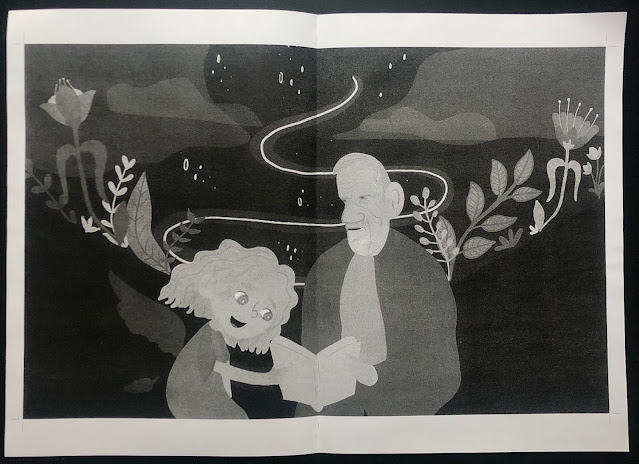




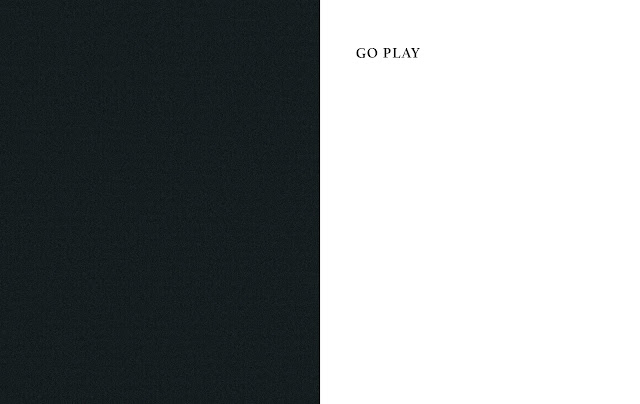






































Comments
Post a Comment